


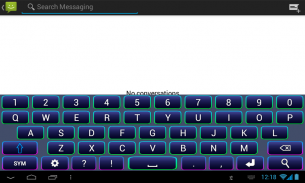
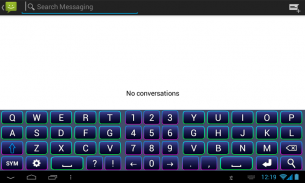





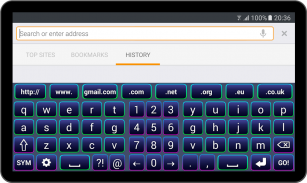

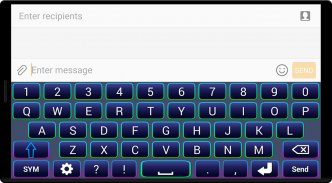
Neon Keyboard

Opis Neon Keyboard
Neon Keyboard to idealna aplikacja na klawiaturę dla każdego, kto ceni zarówno styl, jak i funkcjonalność. Dzięki modnemu wyglądowi i dodatkowym symbolom ta klawiatura z pewnością zrobi wrażenie. Pobierz i zainstaluj Klawiatura Neon na Androida już dziś i ciesz się jej niesamowitymi funkcjami za darmo!
Jedną z najlepszych funkcji Neon Keyboard jest możliwość dostosowania układu klawiatury do własnych preferencji. Możesz wybrać format klawiatury w orientacji poziomej — albo normalną klawiaturę, albo klawiaturę dwuręczną. Dodatkowo kolor tła klawiatury można łatwo zmienić w ustawieniach, co daje swobodę aktualizacji stylu klawiatury w dowolnym momencie.
Aplikacja umożliwia także dostosowanie wysokości klawiatury do Twojego stylu pisania, zapewniając wygodę i spersonalizowaność pisania.
Kluczowe funkcje:
Sugestie w ponad 20 językach: uzyskaj dokładne i pomocne podpowiedzi słów w różnych językach, w tym angielskim, francuskim, niemieckim, portugalskim, hiszpańskim i innych.
Skróty klawiszowe: Oszczędzaj czas dzięki skrótom, które pozwalają szybko przechowywać i ponownie wykorzystywać często używane frazy, liczby, a nawet całe wiadomości bezpośrednio z klawiatury.
Wydajne gesty: użyj funkcji przesunięcia w lewo, aby za jednym razem wyczyścić wszystko na ekranie. Aktywuj tę funkcję, zaznaczając pole „Przesuń w lewo” w ustawieniach klawiatury.
Regulowana intensywność wibracji: dostosuj reakcję wibracji do swoich upodobań, aby zapewnić sobie przyjemniejsze pisanie.
Instalacja klawiatury Neon jest łatwa. Po prostu wykonaj następujące kroki:
Przejdź do ustawień telefonu.
Stuknij w Zarządzanie ogólne, następnie Język i wprowadzanie, a na koniec Klawiatura ekranowa (lub Klawiatura wirtualna).
Przejdź do opcji Zarządzaj klawiaturami, zaznacz pole Klawiatura Neonowa i ustaw Klawiaturę Neonową jako klawiaturę domyślną w sekcji „Klawiatura domyślna”.
(Uwaga: kroki mogą się różnić w zależności od modelu telefonu i wersji Androida.)
Cenimy Twoją prywatność i zapewniamy, że nasza klawiatura NIE przechowuje ani nie zbiera żadnych informacji.
Jeśli masz sugestie, pytania lub raporty o błędach, napisz do nas na adres support@c10studio.com. Zawsze chętnie słuchamy opinii naszych użytkowników!

























